Microsoft DirectStorage has left the beta phase and is now officially available on Windows 11 and Windows 10 (Build 1909 and up.) To benchmark this new feature, we turn to the Sampler Feedback Streaming demo from Intel that we tested a while back here. Intel has added support for DirectStorage to this demo today.
Below is the video, which compares DirectStorage on vs DirectStorage off. Read further below for an analysis of our findings.
What is DirectStorage?
For a refresher on the benefits that the DirectStorage API will bring, you can visit this article. In short, Microsoft DirectStorage aims to provide more efficient loading of assets from an NVMe SSD to the GPU with a multi-faceted approach:
- It will support a batch I/O submission system to allow for asynchronous reads. Advanced storage devices like NVMe SSDs require a high queue depth, as opposed to serialized requests that we have had until now, in order to achieve their potential bandwidth.
- GPU based asset decompression. GPUs are far faster and more efficient when dealing with the decompression of game assets than the CPU.
- A new and improved storage stack in Windows 11. The new I/O Rings API will play an important role in the batch I/O request system mentioned in point #1, and BypassIO will reduce the CPU overhead when performing reads from disk. These are both Windows 11 exclusive features, so it remains to be seen now everything will be handled in Windows 10.
The Test System
This demo was tested on the following system:
➤ 32 GB Crucial Ballistix Sport LT RAM
➤ ADATA XPG SX8200 Pro NVMe SSD 1 TB
Our Findings
As can be seen in the video, there is virtually no difference in frame rate, or most other metrics, when enabling DirectStorage. However, in the normal demo mode, which would seem to better approximate the usual gaming experience, turning DirectStorage on lowers CPU usage and temperature by quite a bit. From around 66 degrees and a utilization in the low 20%, to about 59 degrees and a utilization of around 10%. In the benchmark mode, these metrics are closer, but the situation seems to be reversed. There is slightly higher CPU utilization with DirectStorage on.
A couple of things should be noted.
First, GPU based asset decompression is not supported by the DirectStorage SDK yet. Microsoft says that this is on the roadmap, however.
Second, BypassIO does not seem to be enabled as of this moment for certain configurations. BypassIO is a new I/O model in Windows 11 that greatly reduces CPU overhead. To read more about it, check out our article on BypassIO. If you run the following command in an elevated command prompt on Windows 11 'fsutil bypassIo state c:\' you will get a response telling you if BypassIO is compatible, and if it isn't, it tells you why. In our case, the lack of compatibility is due to a minifilter driver related to the Bitdefender anti-virus. So if you are using a 3rd party AV solution, chances are it does not yet support BypassIO. Microsoft Defender, on the other hand, does support this new I/O path.
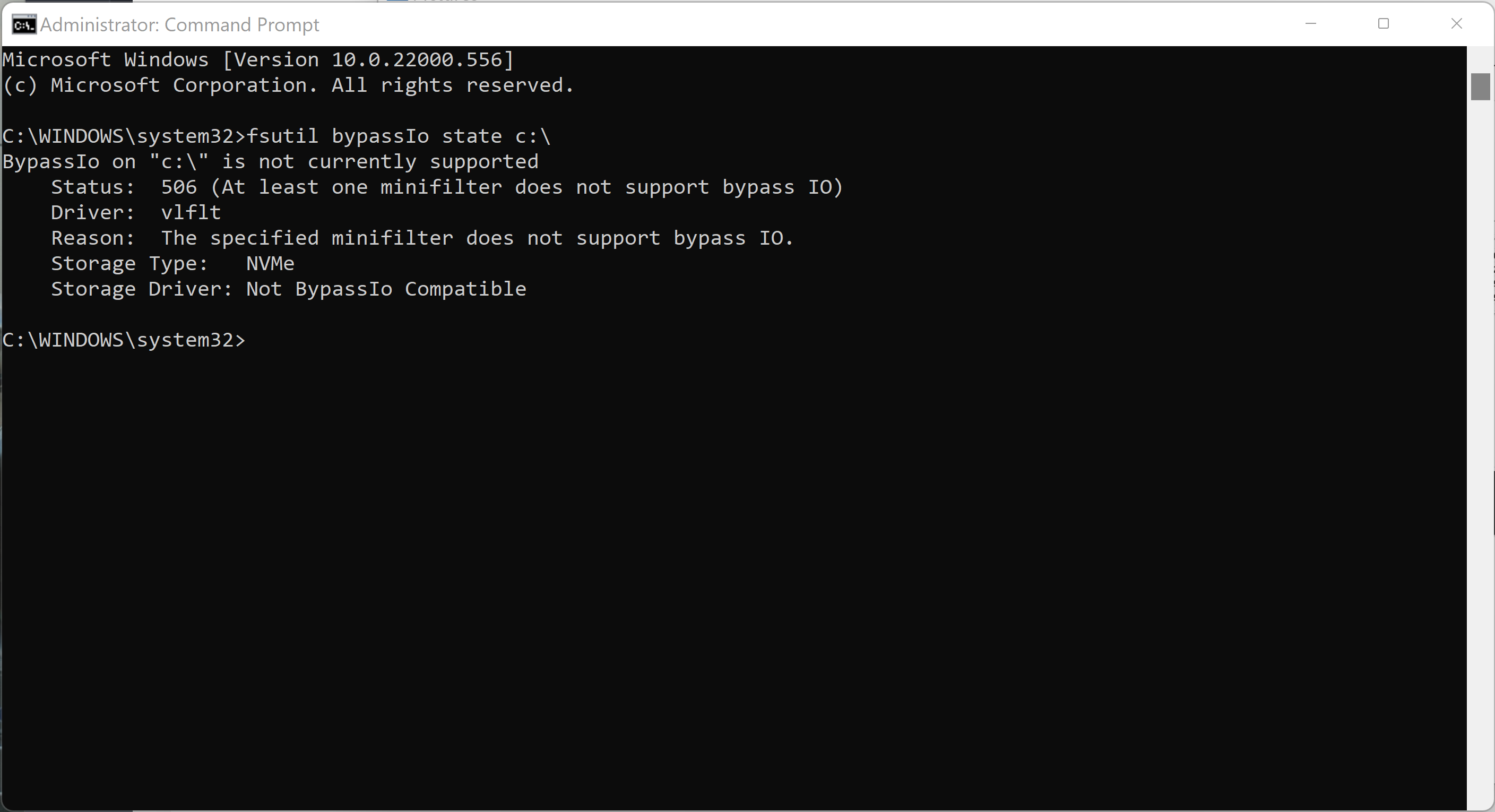
For now, we will take the reduced stress on the CPU in certain scenarios, but we would like to see additional demos that push DirectStorage to its limits, and most importantly, we would be thrilled to see it implemented in games.
Stay in touch with Compusemble
To stay up to date on tech news, as well as to see our scores for PC components such as GPUs, CPUs, and SSDs, visit our site and follow us on Twitter.
Visit our YouTube channel for all your tech and gaming content needs.