Earlier this year, when Microsoft revealed Windows 11, they stated that one of its biggest gaming features - DirectStorage - would also come to Windows 10, but that the feature would be better optimized on Windows 11 due to the new operating system's new storage stack. Back in October, Microsoft released documentation about an API that would play a significant role in this new storage stack, called I/O Rings. I/O Rings will allow Windows, or third party applications, to submit batch I/O requests, as opposed to serialized requests, as has been the case until now. This will allow advanced storage devices, such as NVMe SSDs, to achieve their full bandwidth potential. Recently, Microsoft has released documentation about a new IO model called "BypassIO."
"Starting in Windows 11, BypassIO was added as an optimized I/O path for reading from files. The goal of this path is to reduce the CPU overhead of doing reads, which helps to meet the I/O demands of loading and running next-generation games on Windows. BypassIO is a part of the infrastructure to support DirectStorage on Windows."
BypassIO is another step taken by Microsoft to bring its desktop I/O in line with the next gen consoles, and this new I/O path will play a central role in the PC implementation of DirectStorage.
How it works is as follows.
With a BypassIO enabled FileHandle:
- All file system filters are skipped.
- All volume stack filters are skipped.
- All storage stack filters and drivers above the disk driver, and between the disk and StorNVMe drivers, are skipped.
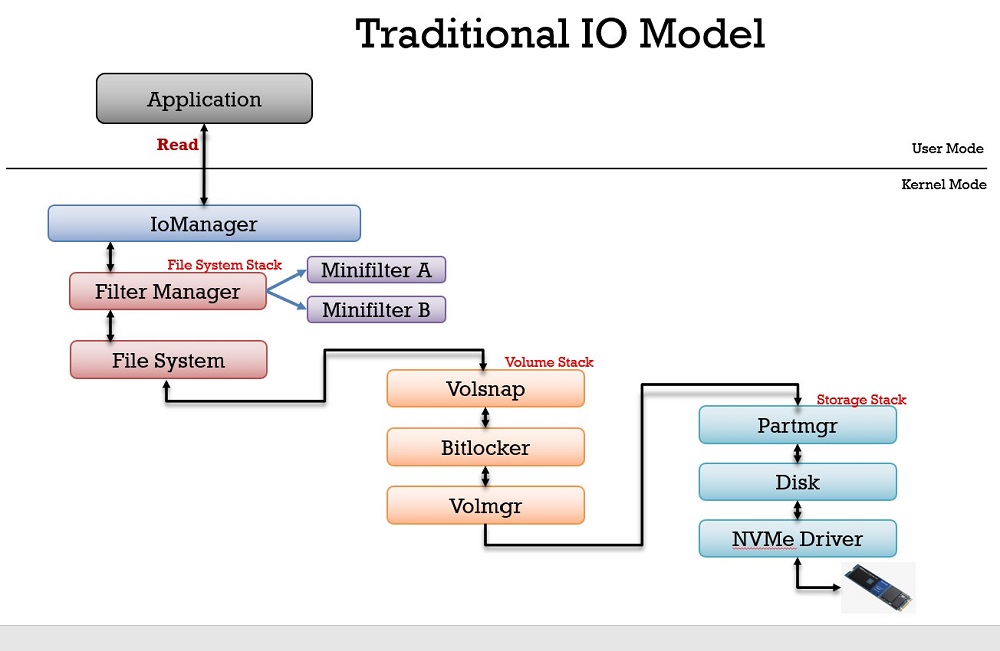

What will be required for BypassIO support? Microsoft clarifies.
Starting in Windows 11, BypassIO is supported as follows:
-
On Windows client systems only. Server system support will be added in a future release.
-
On NVMe storage devices only. Support for other storage technologies will be added in a future release.
-
On the NTFS file system only. Support for other file systems will be added in a future release.
-
Only non-cached reads are supported. Support for non-cached writes will be added in a future release.
-
Only supported on files (not supported on directory or volume handles).
The interesting part is Microsoft, at some point in the future, will add BypassIO support on servers, on storage devices other than NVMe SSDs, for file systems other than NTFS, for non-cached writes, and for directories and volume handles. They also state that there will be broader application uses beyond gaming in future Windows releases.
For now, the application to gaming is extremely exciting. Together with DirectStorage, it will enable fast transfers of data from an NVMe SSD to the GPU, while reducing the CPU overhead. Load times will be reduced dramatically, asset streaming will be improved considerably, and this will allow game developers to build larger and more detailed worlds. But the possibilities outside of gaming are also compelling. This could be a massive game changer once it receives broader support.
As we continue to learn more about Windows 11, it is clear that it was not just a cosmetic update. There are several key improvements under the hood that have the potential to result in a faster and more responsive Windows than we've ever had before.
Follow us on Twitter and get subscribed to our YouTube channel for in-depth benchmarks of DirectStorage games when they become available, including detailed storage metrics.
Source: https://docs.microsoft.com/en-us/windows-hardware/drivers/ifs/bypassio
Source: https://docs.microsoft.com/en-us/windows-hardware/drivers/storage/bypassio
Stay in touch with Compusemble
To stay up to date on tech news, as well as to see our scores for PC components such as GPUs, CPUs, and SSDs, visit our site and follow us on Twitter.
Visit our YouTube channel for all your tech and gaming content needs.